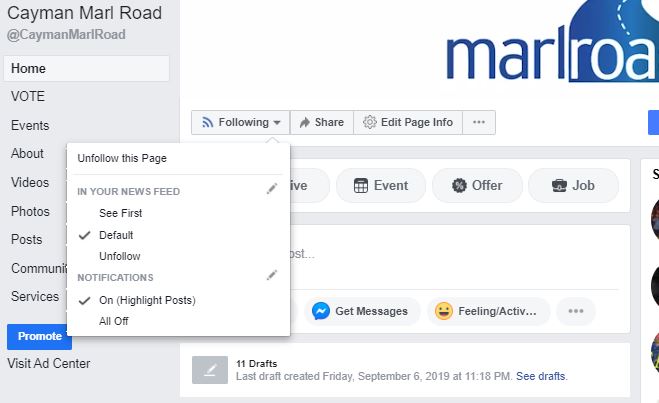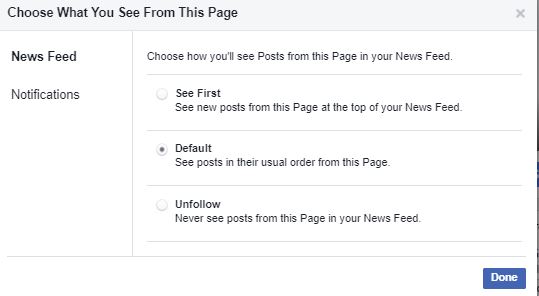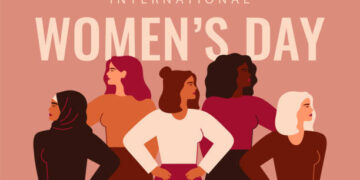Get In Touch
Cayman Marl Road appreciates all the tips and information that we receive. It is you, THE PEOPLE, that make this platform so incredibly succesful. Please feel frer to send us information on stories you care about.
We highly recommend following us on our social media pages so that you never miss any news alerts. We have an Facebook page, Instagram and WhatsApp Messaging available for all the latest happenings.
Recently, several followers have told us that they are just not seeing CMR's Facebook posts anymore when viewing their news feed on Facebook.
Although we are still publishing relevant news content several times daily, Facebook’s complicated algorithm sometimes buries our updates way down in our followers’ feeds. This can be corrected in several easy steps to ensure you see our posts:
Step 1: Make Sure That You “Like” and “Follow” Our Company Page
Go to our Facebook page. Make sure that the ‘like’ box is checked. On both desktop and mobile app, make sure the button is ‘Liked’ and the Facebook thumb is blue.
Step 2: Facebook Needs to Know That You Want To See CMR Facebook Posts
On desktop, you will want to hover over the ‘Follow’ box until a menu appears. Choose the ‘See First’ option from the ‘In Your News Feed’ section.
On the mobile app, select the “Following” button and choose the “See First” option. THAT’S IT! You should now see our Facebook updates, photos, and videos first in your News Feed.
There is a bonus step for all the overachievers out there: You can also get notifications from Facebook on when we post something. To do that, simply click on the pencil next to the ‘In Your News Feed' right by the follow drop down list. Click on the notifications tab and choose what you’d like to get notified about.